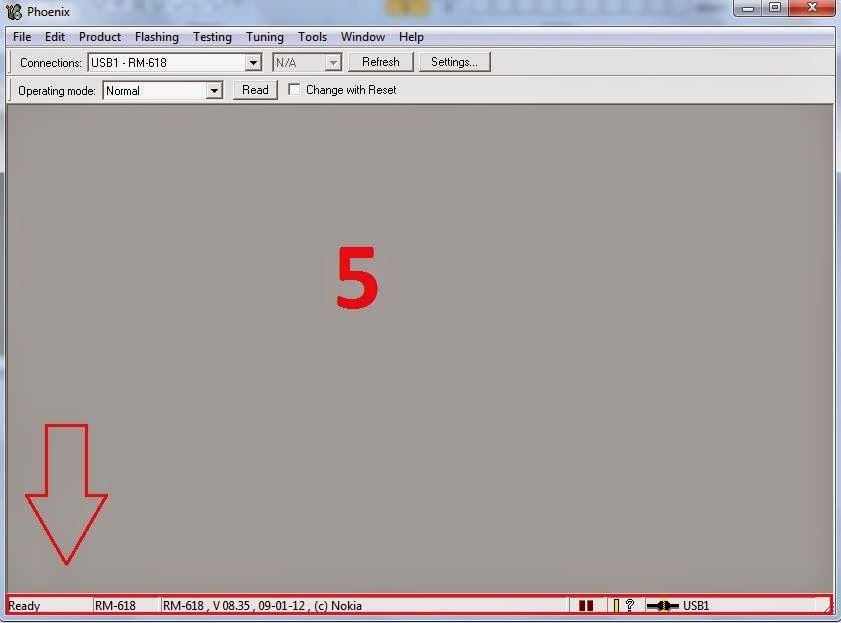Tunlai chu blog ka update khat deuh a. Ka blog chhiar ve thin tu in awm a nih chuan min hrethiam dawn nia.
Ka buai ve thin lutuk a mahni tawkah hian. Kan hma lawkah final sem exam tur alo awm ve reng bawk nen. Exam zawhah tips tam tak kan la update zel ang chu.
Nih leh phawt.
Ka buai ve thin lutuk a mahni tawkah hian. Kan hma lawkah final sem exam tur alo awm ve reng bawk nen. Exam zawhah tips tam tak kan la update zel ang chu.
Nih leh phawt.